A time when Orkut was the only social network known to people, sending scraps was the best activity and commenting was even more of fun. The good old times on Orkut! Google has announced that it is going to shut down Orkut but there is a farewell gift of all the active Orkut users. If you have any pictures or messages in Orkut that you want to keep, then you need to save them elsewhere.
If you are still an active user or if you have some data there that you’d like to download, there are easy ways to do so. Before you begin, know that you can only download the scraps and testimonials you’ve received and their comments. Google only lets you download data from your own Orkut account.
Saving the pictures from Orkut is particularly simple since you can easily transfer them to a Google+ account. This method will stop working after September 30, 2014. Exporting to Google+ is easy – just follow these steps:
1) Go to Google+ and log in to your account.
2) Now open Orkut’s album export page.
3) Click to select each album you want to export or choose “Select all”.
4) Click “Import selected”. This will transfer your photos to Google+. All these photos will only be visible to you. You’ll have to change their privacy settings to make them visible to others.
If you want to save the pictures and scraps to your computer instead, you can use Google Takeout. This service lets you download all your Orkut account data in a zip file. The file will contain HTML files and photos. Google says you can download your profile, scraps received, testimonials received, activities and your photos from Orkut. You will be able to download your Orkut data using Google Takeout until September 2016. This is how to download your Orkut data:
1) Head to Google Takeout and sign in if you haven’t already done so.
2) Click “Choose services” and then select Orkut.
3) Click “Create archive” and wait till the archive is ready. If you like, you can leave the page, and receive an email when the archive is ready.
4) Once the archive is ready, click Download. Google says there’s no limit on how many times you can download your Orkut information.
Save your good old memories, you have a golden chance!
– By Anand Thakkar


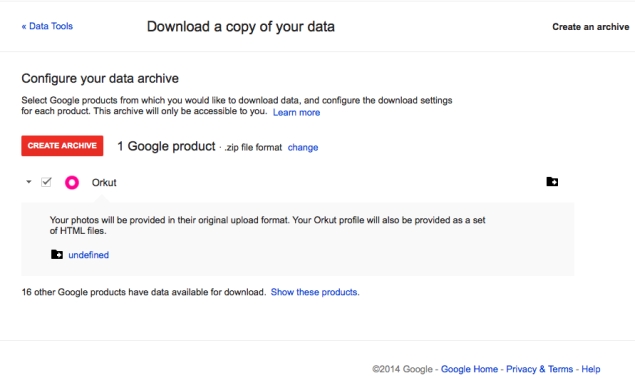

One Comment