SNAP (Symbiosis National Aptitude Test) Results 2014 has been declared on 12th January 2015 and will be available on its official website till 11th February 2015.
Candidates can check their results by following the below steps:
- Log in to the official website;
- Thereafter, the candidates should click on the link ‘score card’;
- Enter the SNAP ID and password and submit the same;
- The results for SNAP test will appear on the monitor screens.
As per the official website, the candidates are required to amend the printer settings before printing the score cards. The following specifications will be required:
Print Orientation: Portrait
Top & Bottom margin: 0
Paper size: A4
Header should be blank
The candidates qualifying the SNAP test will be eligible for admissions to post graduate courses at various institutes of Symbiosis International (deemed) university such as:
Symbiosis Institute of Business Management (SIBM – Pune)
Symbiosis Institute of Computer Studies & Research (SICSR)
Symbiosis Centre for Management and Human Resource Development (SCMHRD)
Symbiosis Institute of International Business (SIIB)
Symbiosis Institute of Telecom Management (SITM) MBA (Telecom Management)
Symbiosis Institute of Management Studies (SIMS) MBA
Symbiosis Institute of Media & Communication, Pune (SIMC, Pune) MBA (Communication Management)
Symbiosis Institute of Operation Management (SIOM, Nashik)
Symbiosis Centre for Information Technology (SCIT)
Symbiosis Institute of Health Sciences (SIHS)
Symbiosis Institute of Business Management, Bengaluru (SIBM, Bengaluru)
Symbiosis Institute of Media & Communication, Bengaluru (SIMC, Bengaluru)
Symbiosis School of Banking and Finance (SSBF) (Formerly Symbiosis School of Banking Management)


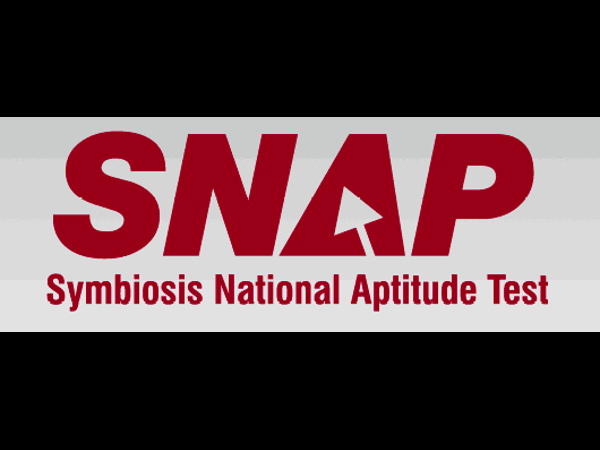

8 Comments